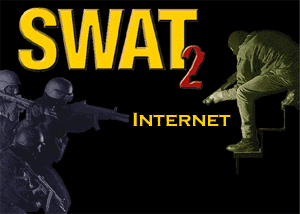 Starting The Game
Starting The Game
Host: Choose a scenario and then click on Advance (the right facing triangle at the bottom
right of the screen). The next screen will ask for your allegiance (SWAT or Terrorist).
Wait here until your opponent appears in the Players box. If his name has the Universal
Stop Sign next to it (a circle with a line crossed diagonally through it), then you must
wait for the SWAT or Terrorist symbol to appear. Once this is done, click on Advance
(the right facing triangle) again to proceed to the assignment screen.
Join: Click on Join existing game and then click on the game name you wish to join.
It appears in the game name box. Click Advance to proceed to the next screen. Choose
your allegiance, then click on the ready radio button. You must now wait for the host
to proceed to the assignment screen.

You can connect to another person via the Internet by using the World Opponent Network
(WON). If itís your first time there, youíll need to sign up for a free password which
will be e-mailed to you within 24 hours. Upon receiving your password, click on Enter
and go to the WON menu. For more information, visit the WON web site at www.won.net.
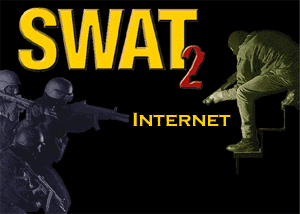 Starting The Game
Starting The Game